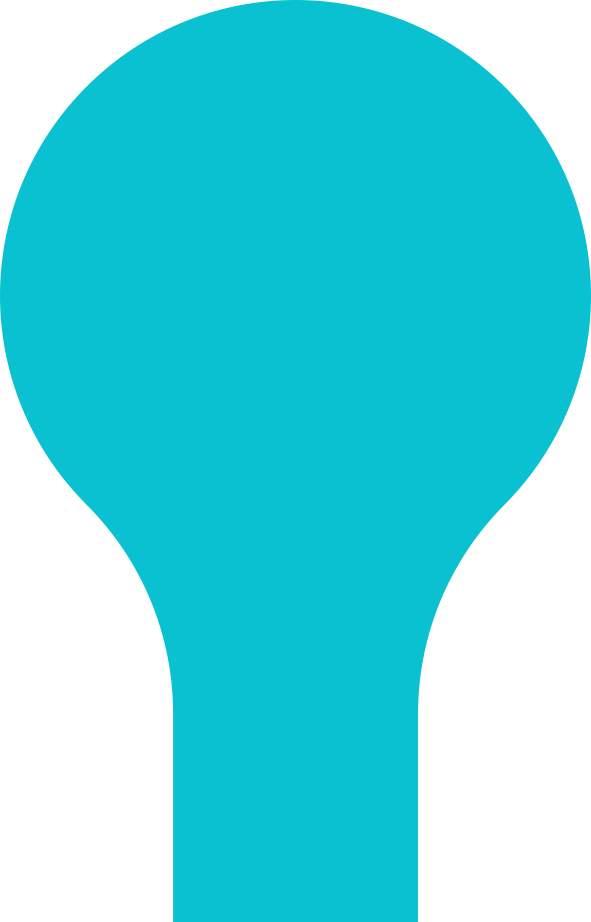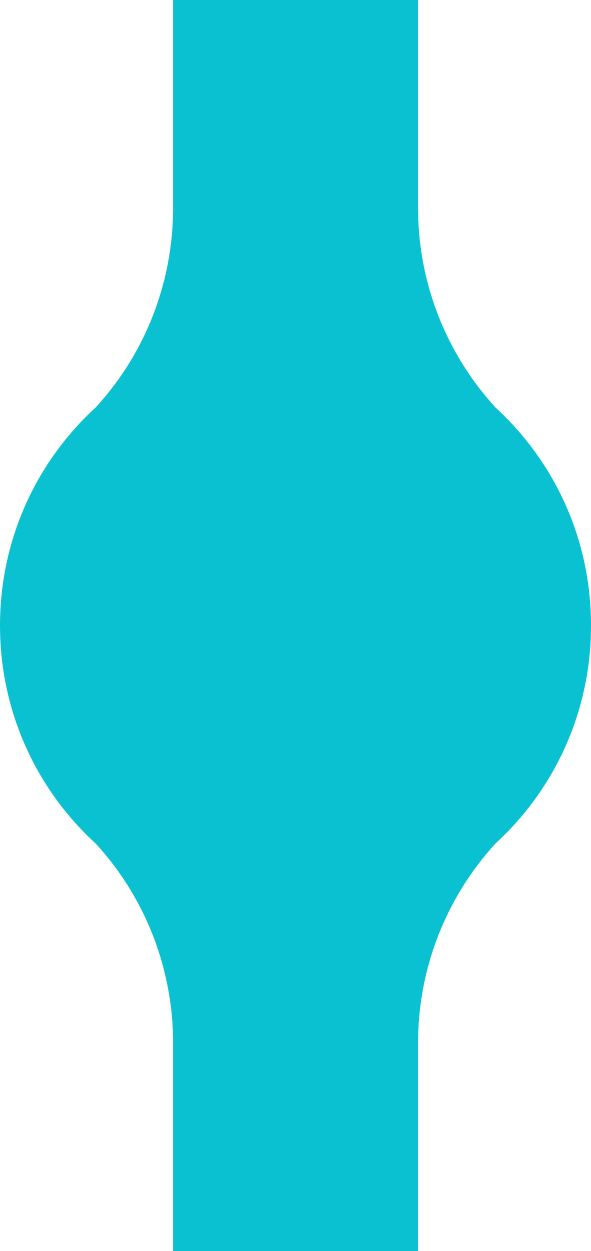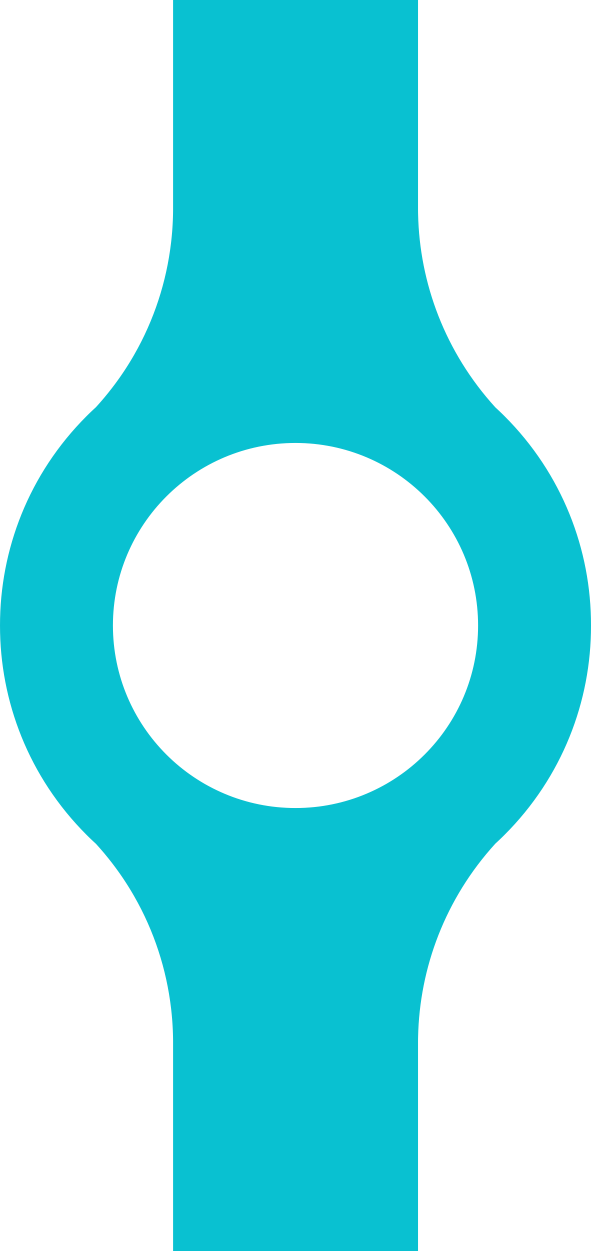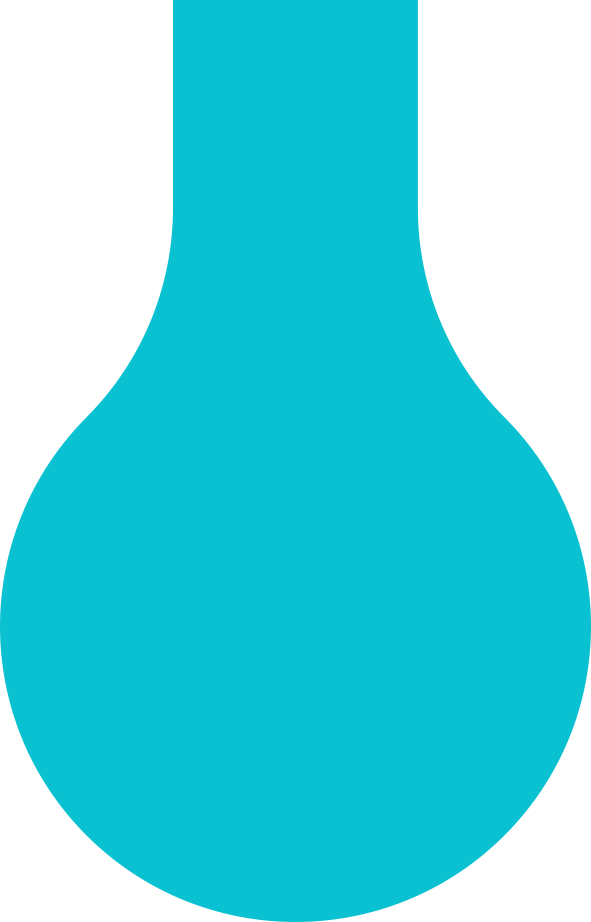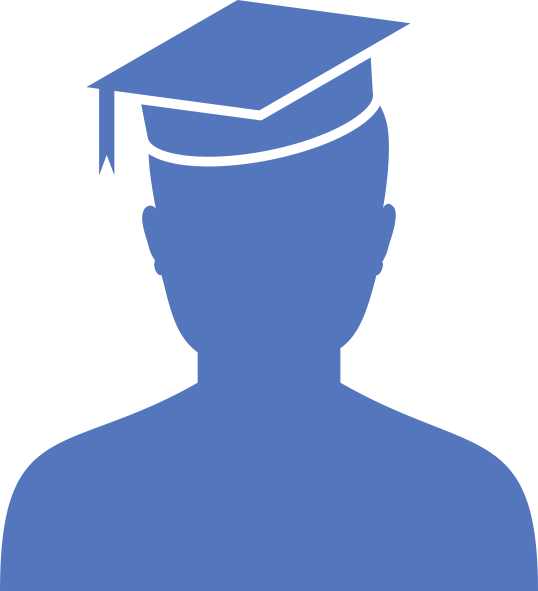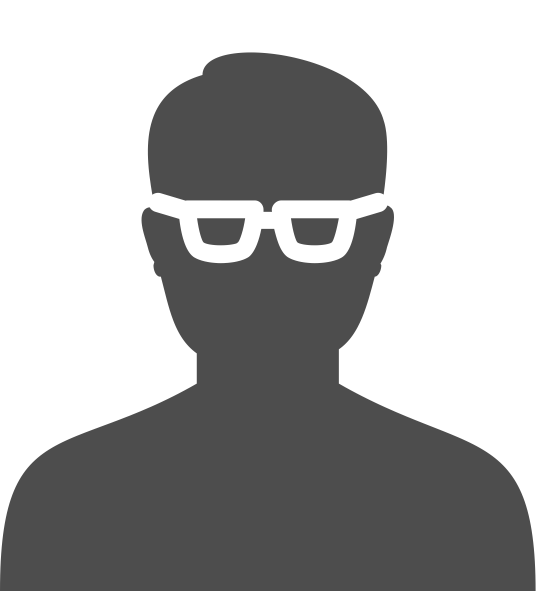Wireless network for students and employees
Edu-cation roam-ing is a world-wide project to provide wireless access to students and researchers. Users of the project have wireless internet access in all participating organisations, without the need to reconfigure anything.
Basic information:
- Network name (SSID): eduroam
- Login: PESEL@uw.edu.pl (ie. 44051401458@uw.edu.pl)
- Password: same as in USOSweb.
Important: Change your password before first login!
Step by step connection instructions for chosen operating systems
Frequently asked questions
- I’m using a different OS than listed above. Can I use eduroam on my device?
– eduroam works fine on most modern PCs, laptops, tablets and smartphones. You need to configure the connection with parameters that are presented in the next question. - What are the specific parameters of eduroam ?
– Security Type: 802.1x
– EAP protocol type: PEAP
– Authentication: WPA2-Enterprise (WPA2)
– Internal Authentication (Phase 2) : MSCHAPv2
– Encryption: AES (CCMP) - Can I trust eduroam certificate?
Download public certificate - My eduroam connection is still not working, who can help me?
–Please contact your IT departament - What is the WiFi range of eduroam ?
Eduroam signal coverage - How to uninstall eduroam from my device?
– Windows 7/Windows 8
– Windows 10
– Apple iOS
– OSX
– Android